Adding code servers
How to add code servers to your tenant
Adding a code server is the first step in setting up a BluBracket account. It allows BluBracket to scan and analyze code so you can see your current code security health and areas of highest risk, as well as specific risks, insights, and reports.
Go to Settings → Code Servers page
Go to Settings → Code Servers in your BluBracket account and click the “add code server” button.
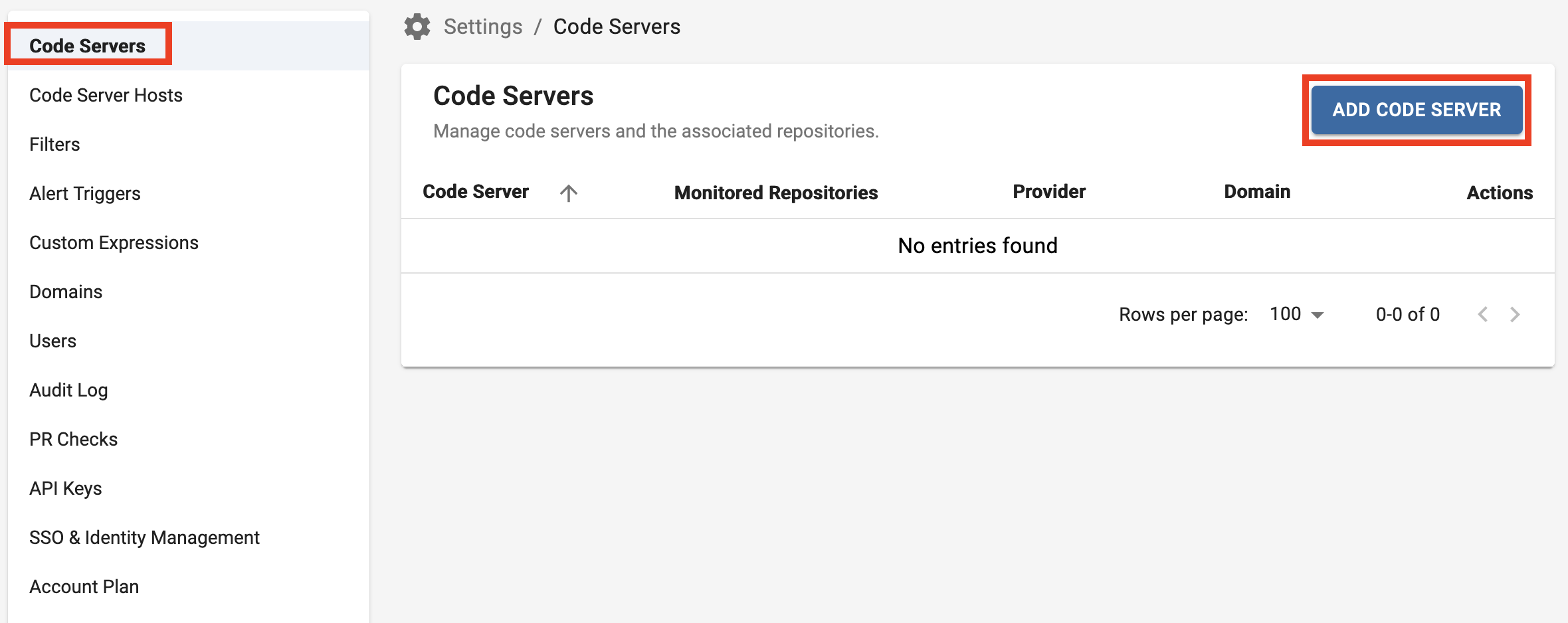
The Settings → Code Servers page.
Selecting a server type
Different BluBracket editions support different server types:
| BluBracket Community Edition | BluBracket Team Edition | BluBracket Enterprise Edition | |
|---|---|---|---|
| GitHub Cloud | Add via OAuth | Add via OAuth | Add via PAT |
| GitHub Enterprise Server | Not supported | Not supported | Add via PAT |
| GitLab Cloud | Add via PAT | Add via PAT | Add via PAT |
| GitLab on-prem | Not supported | Not supported | Add via PAT |
| Bitbucket Cloud | Add via PAT | Add via PAT | Add via PAT |
| BitBucket server | Not supported | Not supported | Add via PAT |
| Azure DevOps | Add via PAT | Add via PAT | Add via PAT |
| Gerrit | Add via PAT | Add via PAT | Add via PAT |
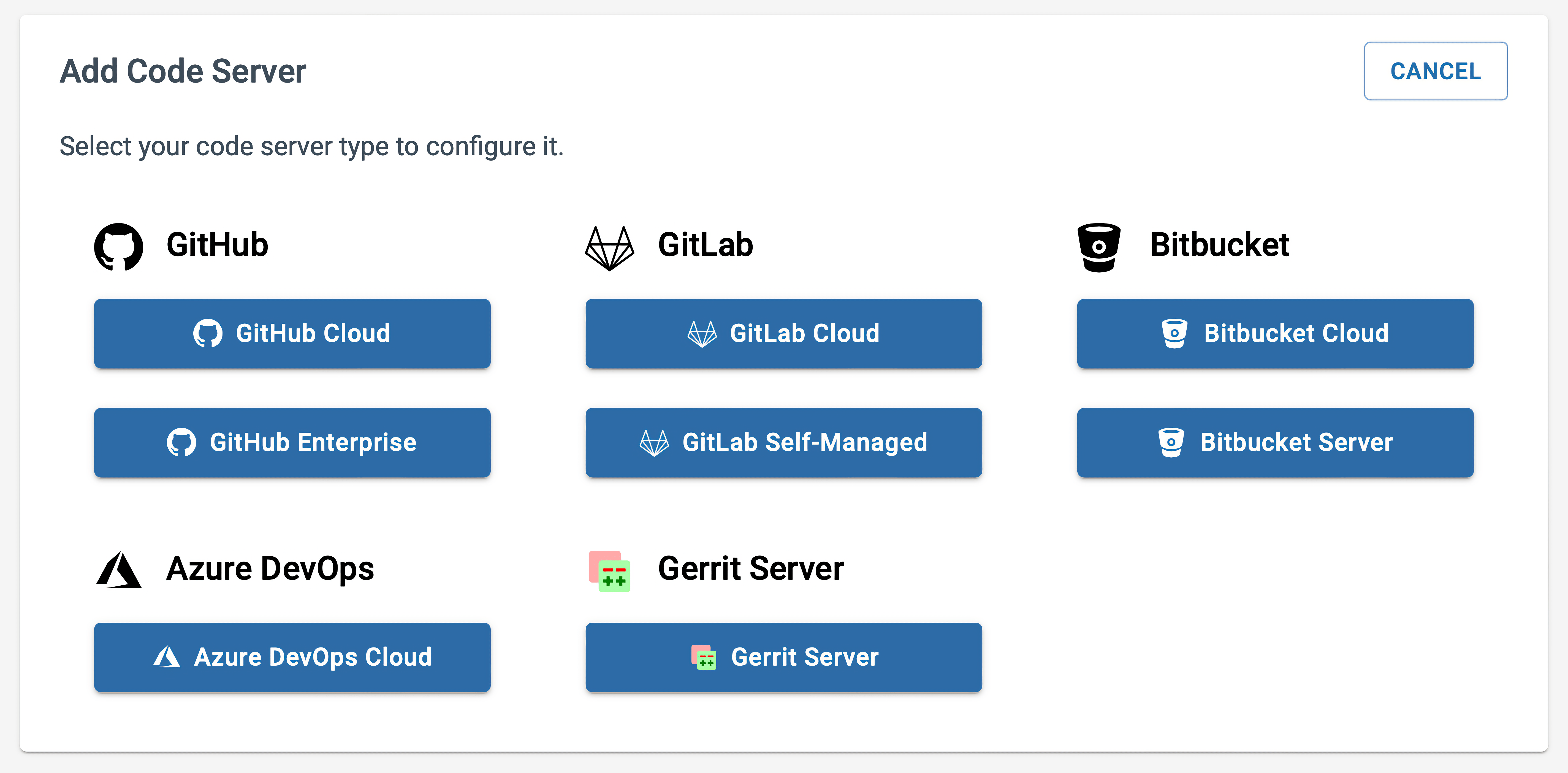
The list of code server types in a BluBracket account.
