PagerDuty Connection
Creating a PagerDuty Connection
Navigate to PagerDuty integrations by clicking the PagerDuty link on the integrations page
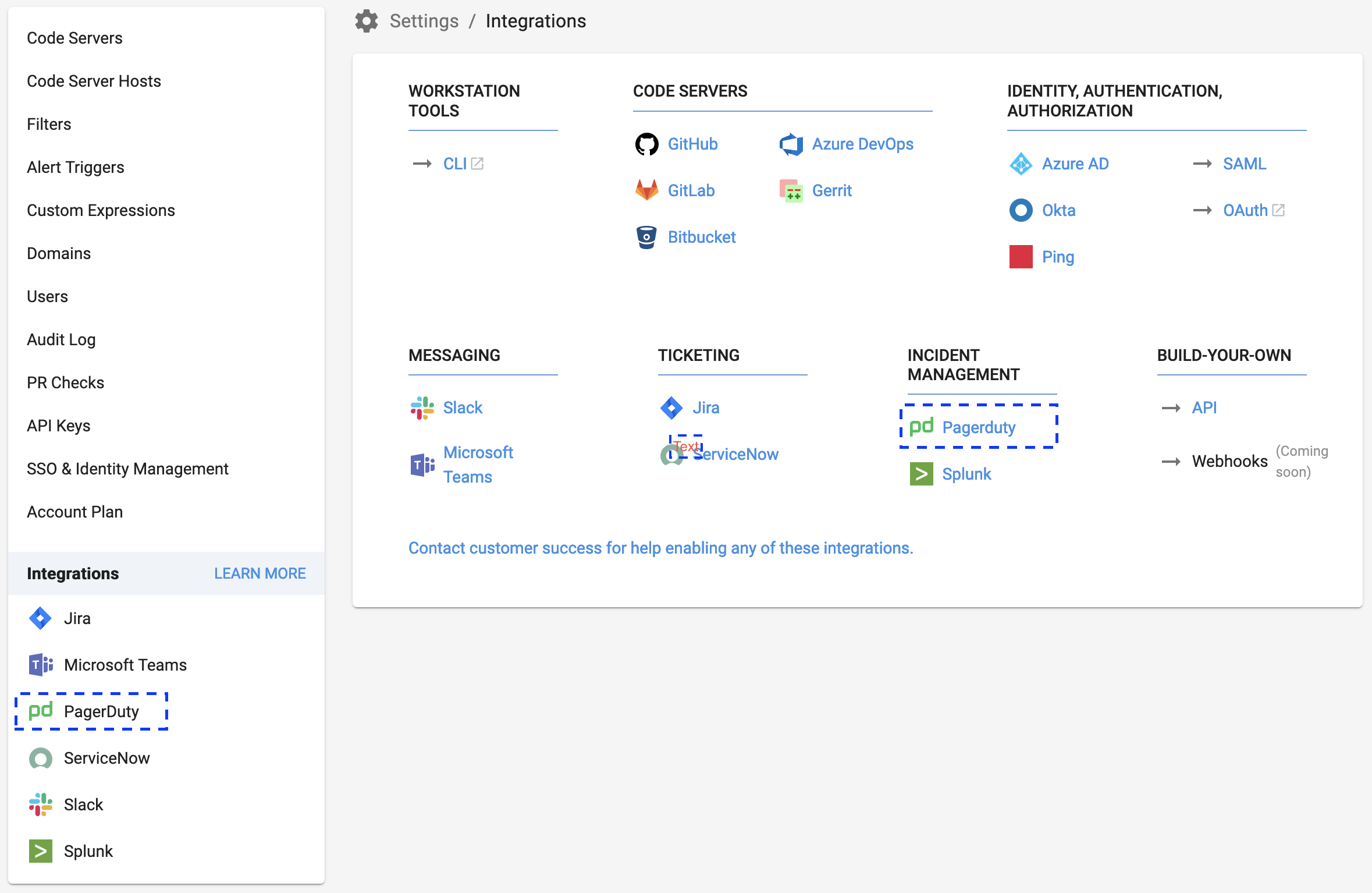
Begin creating a BluBracket PagerDuty connection by clicking the + CONNECTION button
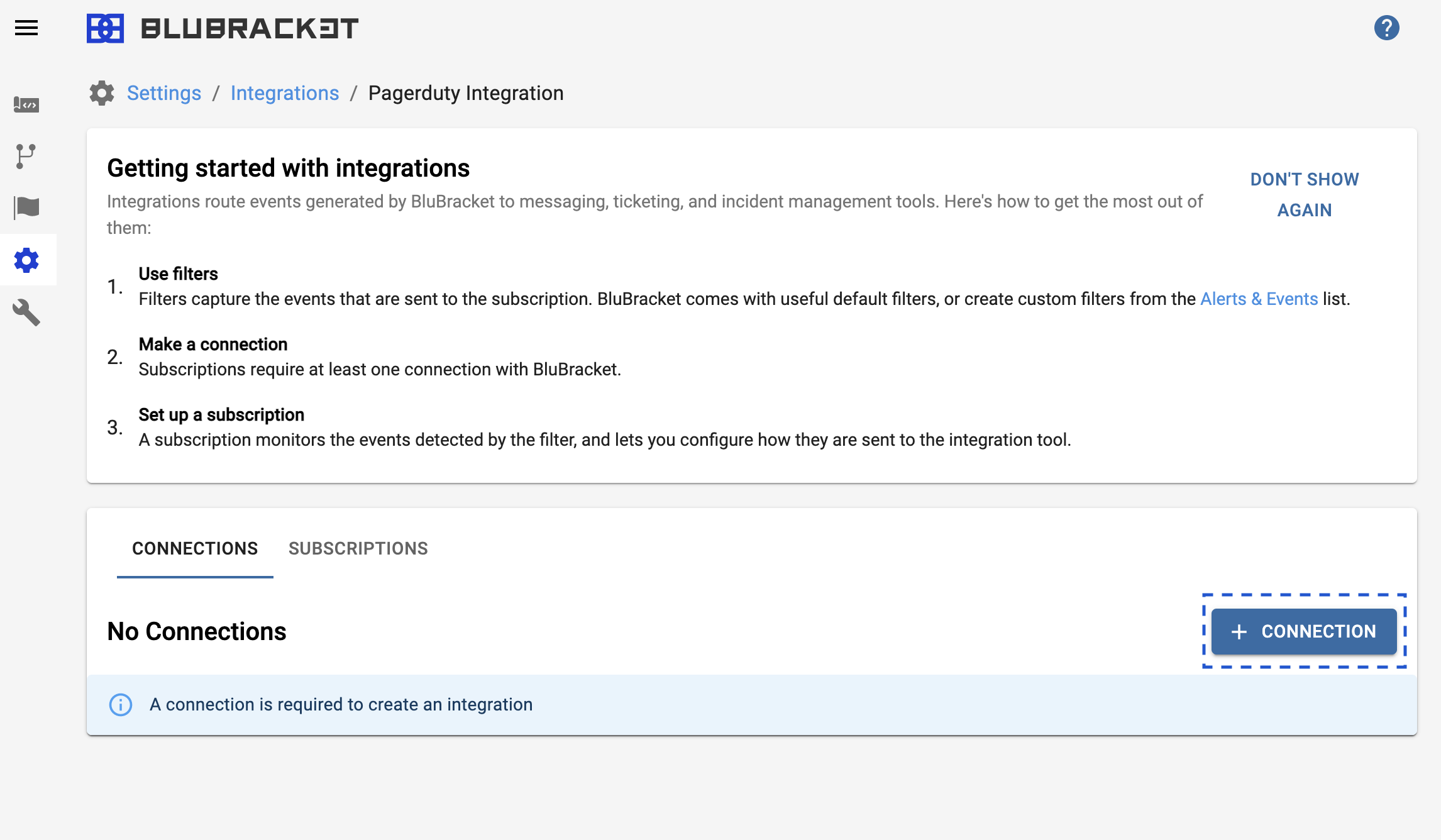
Enter a unique name for the connection
Generate an API access key following the PagerDuty docs
Copy your API key and paste it into the API access key field
Click TEST & SAVE.
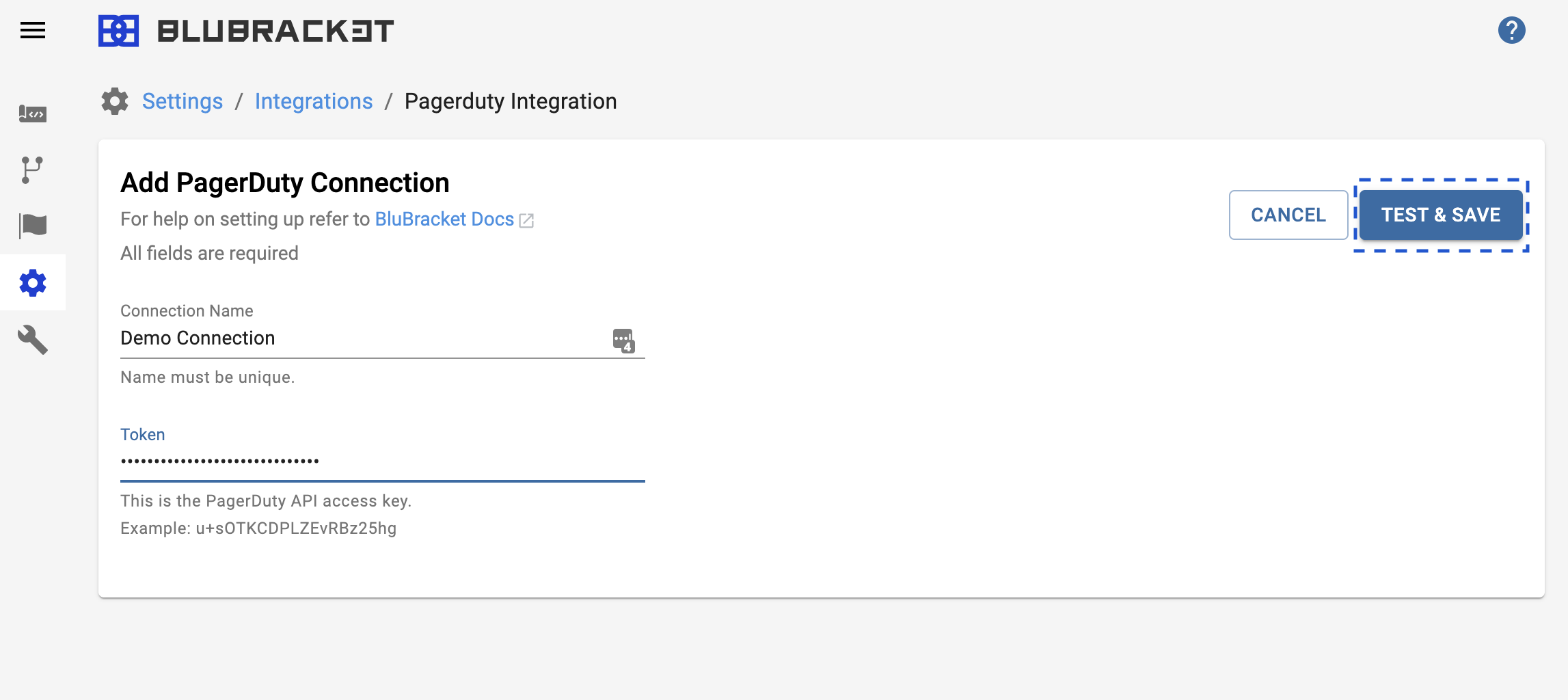
Now you’re ready to create subscriptions for this connection and start seeing BluBracket incidents in PagerDuty.