Microsoft Teams Integration
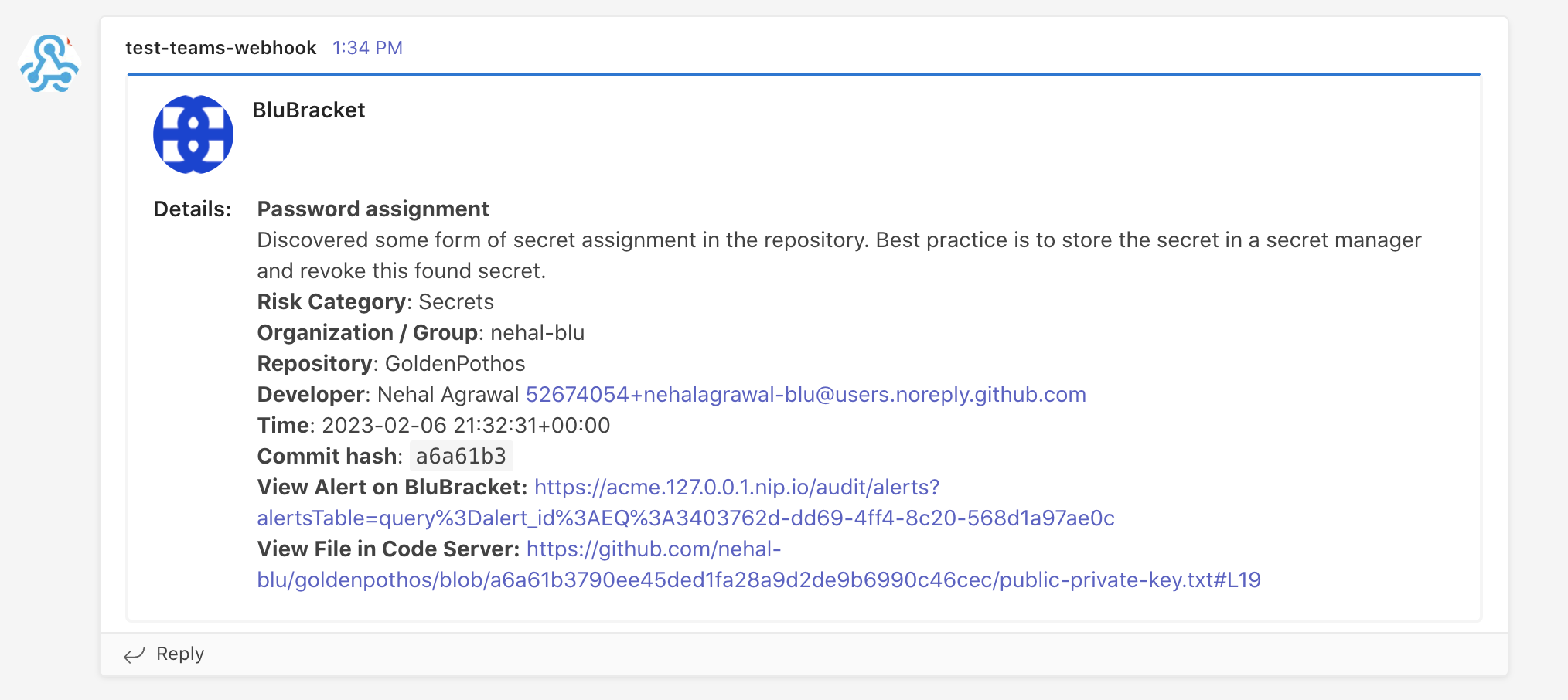
BluBracket integration with Microsoft Teams can alert teams about code risks in new commits in real time.
Requirements
Integration with Microsoft Teams requires the following:
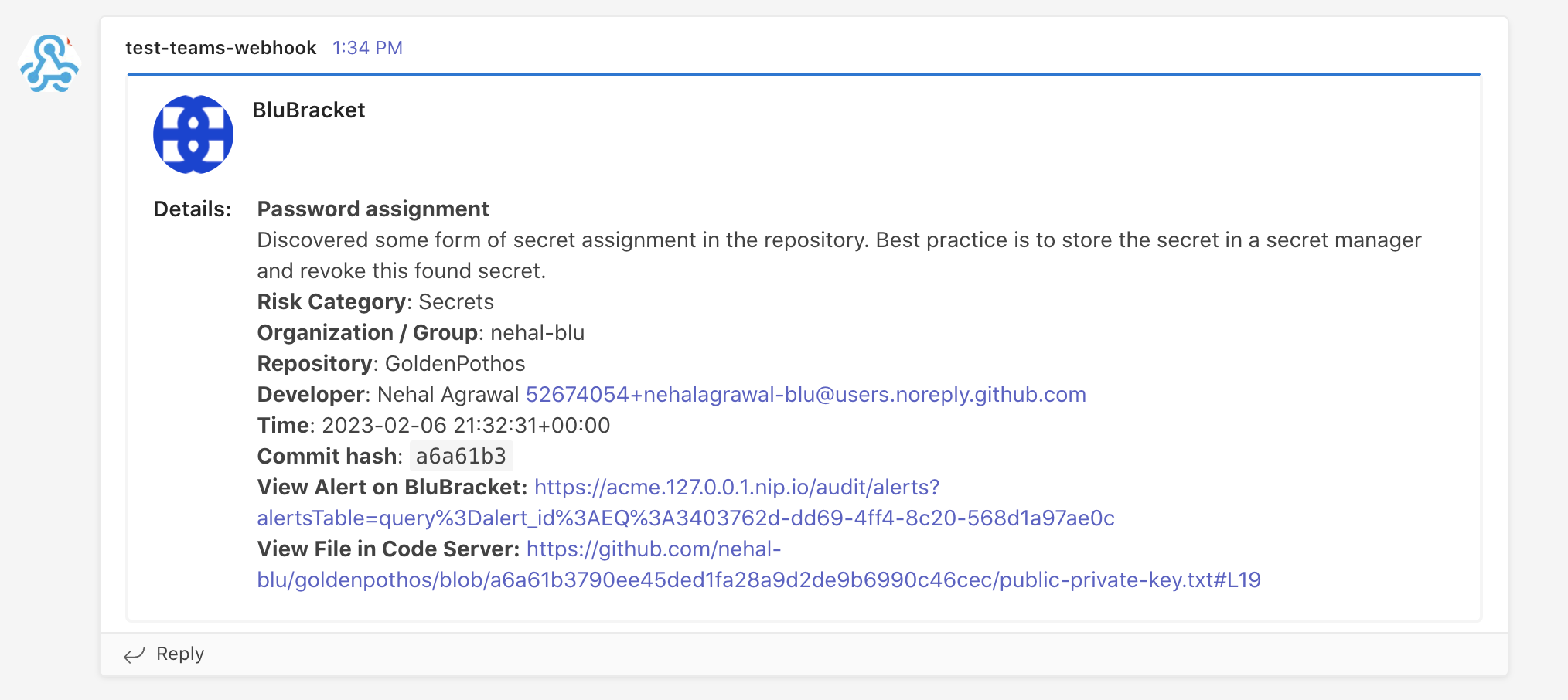
BluBracket integration with Microsoft Teams can alert teams about code risks in new commits in real time.
Integration with Microsoft Teams requires the following: